1. When you are logged in go to the My Account section.
2. Click Account Details.
3. Click Refund.
4. Choose Paypal refund or Bank refund.
5. Enter the amount you want to be refunded.
6. Click Send Request.
7. Get your money sent back by us personally.
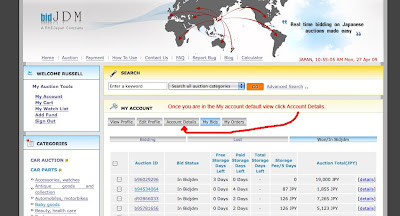
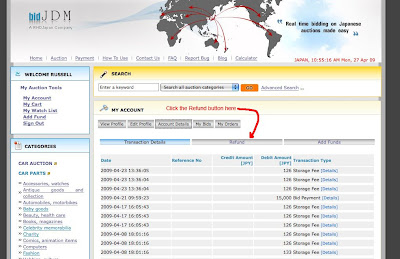
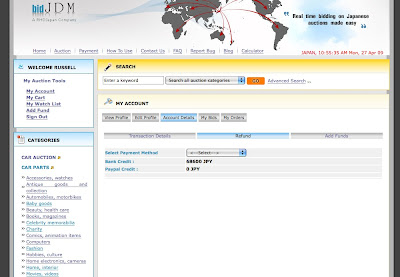
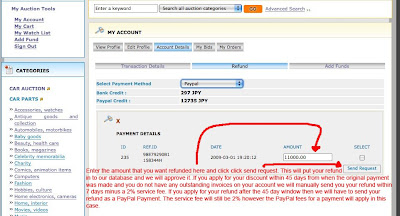
Hi,
ReplyDeletei requested for the full amount that i had in back for refund, but i only got a refund of 250 and 24 JPY back..
This is very strange.. can someone please look into my account and make sure i get all my money back in my account as a refund...
I made sure that i requested the full amount back when i did the refund process of 45500JDY but for some reason i got back 250 and 24.. this is quite odd..
plz see what u can do ,
thanks
sorry, referring to the last poost..
ReplyDeletemy email addrese is mq@ualberta.ca
i hope this helps